Head & Heart Digital Planner & Journal
How to use your new digital journal
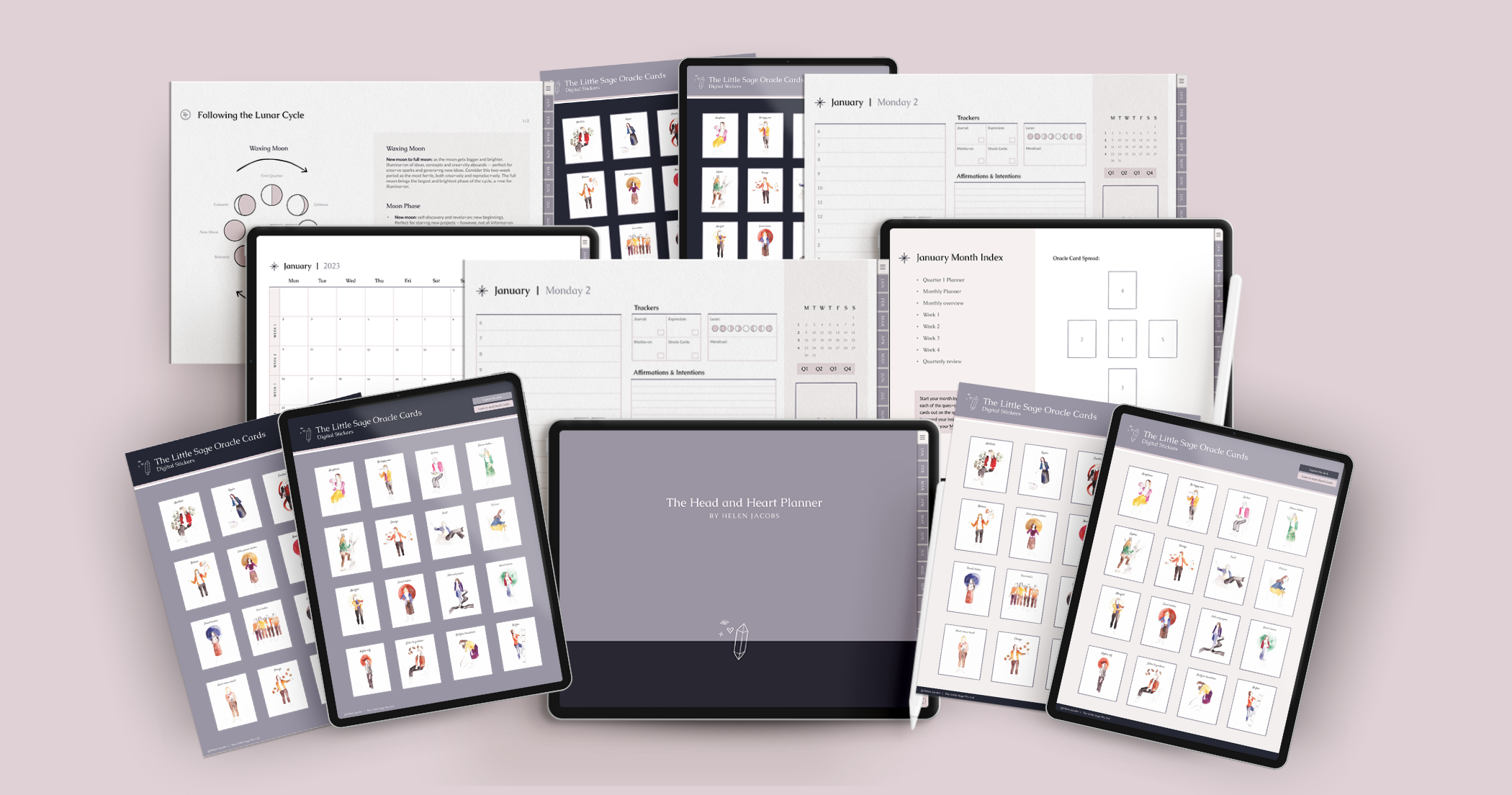
Get the most out of digital planning
The Head and Heart Digital Planner and Journal is designed to look just like a traditional paper planner, but is actually an interactive digital file. It allows the freedom and flexibility to copy and paste text and images, link between pages, replicate pages and move entire pages to somewhere more convenient for you to save your journal notes.
The journal has been designed to get the best experience from use on a tablet, but it can also be used on a computer and smartphone. If you wish to write by hand, you'll also need a stylus pencil, which gives the effect of writing on a paper journal. With your purchase, you'll also have instructions on how to import the journal into your device and app.
Getting started
Work with this video and your instructions (downloaded at purchase) to explore how to get started with your digital planner and digital journal.
Common questions on digital planners

